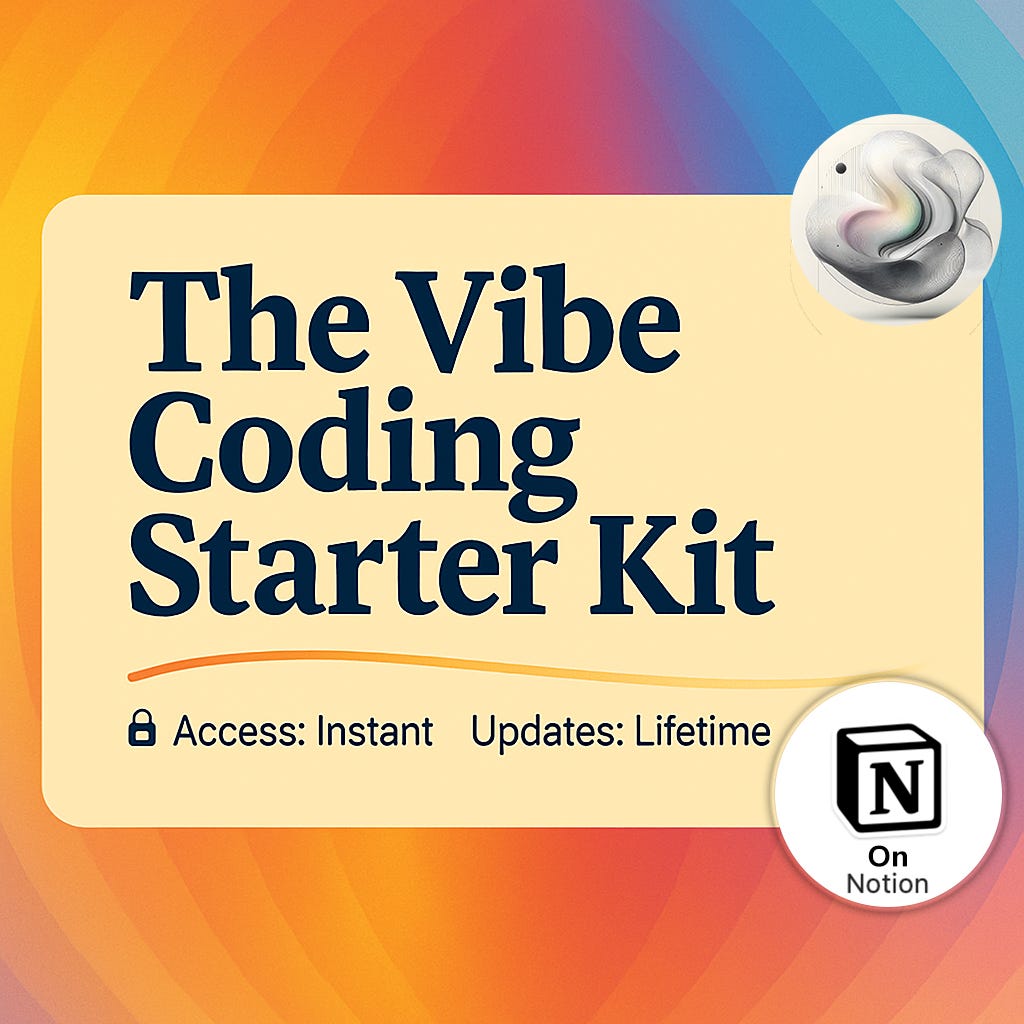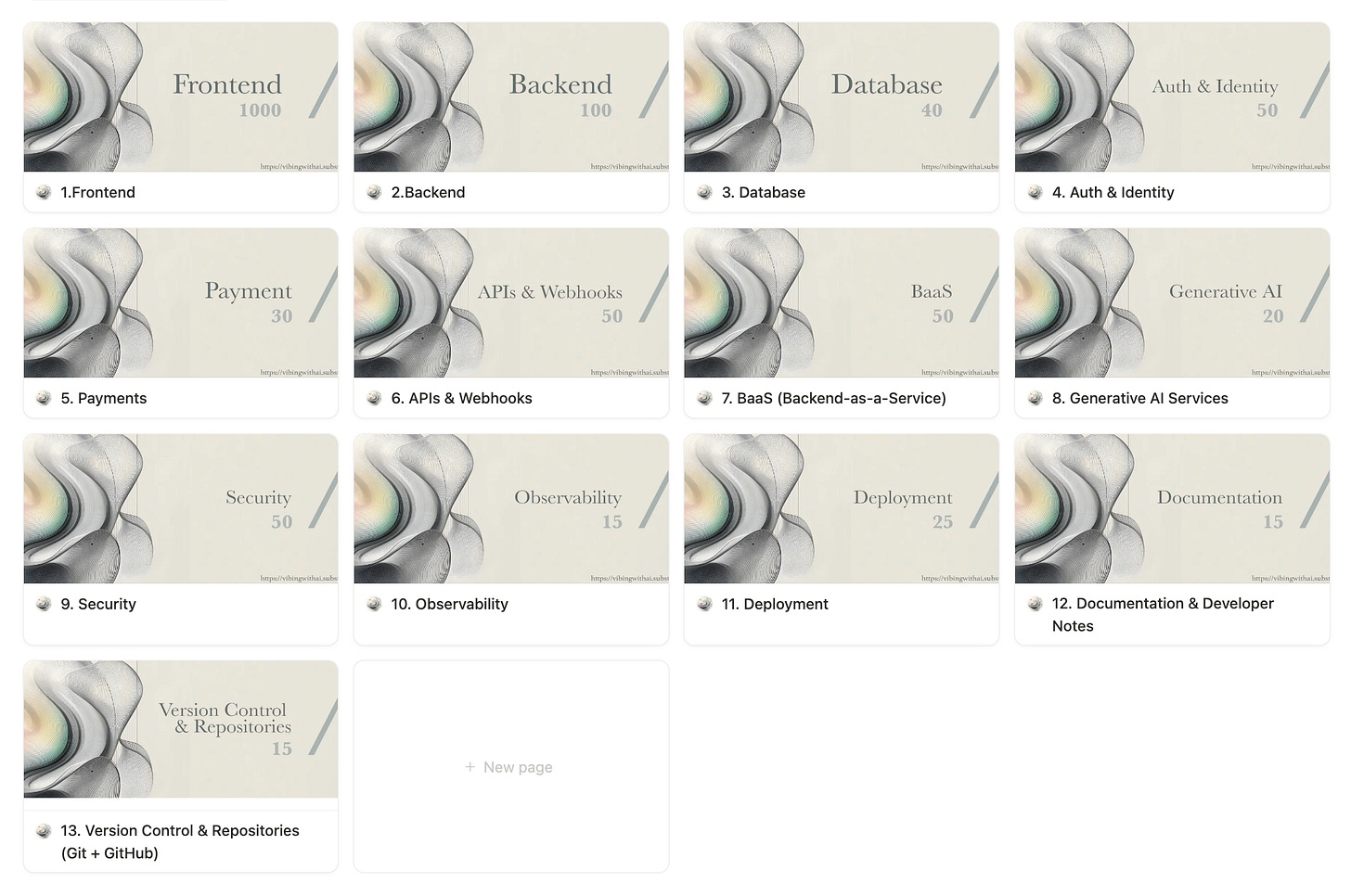Learn to Speak Dev Before Reaching for Vibe Coding Tools
The Literacy Step Most Beginners Skip When Starting to Build With AI
Getting Started with Vibe Coding: A 4-Part Series (Non-Techies Edition)
This post kicks off a four-part series designed to help non-technical builders step confidently into the world of Vibe Coding. Each piece tackles a different part of the journey:
Learn to Speak Dev (This one) — the literacy step most beginners skip.
Think Like a Dev — scaffolds that turn vague prompts into structured builds.
Pick the Right Tool — how to choose between CodeGen platforms and AI IDEs.
How to Actually Start Vibe Coding — the responsible way to start Vibe coding
We start here, with the first unlock: learning to speak Dev.
If you’re just stepping into the world of building with AI, the tool landscape can feel overwhelming. Cursor, v0, Lovable, Bolt, Replit, Firebase Studio, Claude Code, Warp, Augment Code, Chef, Kiro — every week, a new launch promises to change the way you build.
It’s tempting to think the “right tool” will unlock everything. But here’s the secret most people miss: the tools aren’t the problem.
Even the chat apps themselves — ChatGPT, Claude, Gemini — can already walk you through building an app. They’ll generate the UI code, translate your requirements into working logic, and even guide you through the configuration steps to put it online. That shouldn’t be surprising. These same models are the engines behind all the CodeGen platforms (Lovable, Bolt, v0) and agentic integrated development environments (Cursor, Windsurf, Devin), fueling the rise of Vibe Coding. Technically, you could ask them to guide you through the entire process, end to end.
What the dedicated Vibe Coding platforms add is convenience. They bring everything into one workspace where you can preview, test, and iterate in a single seamless flow. That makes them attractive, but it doesn’t solve the deeper issue.
So why doesn’t it feel that simple? Why do so many first attempts collapse into half-working prototypes when aiming for something practical, at least? Forget scaling for now.
Because the real barrier isn’t access to AI. The barrier is literacy.
If you can’t describe what you want in the language developers use — the names of components, the structure of flows, the logic behind each feature — the AI has nothing clear to scaffold from.
Yes, it will hand you an app. But what you get is a generic layout with standardized functionality, drawn from the millions of apps LLMs are trained on, whether synthetic or organic.
That’s when the frustration sets in. You say one thing, the AI gives you another.
You add suffixes like “make it work” or “use best practices,” but they don’t fix the gap.
Often, the prompt you give to fix one bug ends up breaking something that was working before. The shortcomings keep piling up, all because you aren’t speaking the developer’s language.
When I say “learn to speak Dev,” I don’t mean coding. That is a story for another day. I mean learning the words developers use to describe the building blocks of software: from the parts of a user interface to the pieces of backend logic and everything in between. That vocabulary is the foundation. Without it, AI can only give you the most generic scaffolds it has seen before. With it, you can start shaping apps that actually match your intent, just as a traditional developer would when using AI.
Speaking Dev
Imagine trying to explain a design idea to a developer but only using words like “thingy” and “box.” You’d get blank stares, and what they built would look nothing like what you had in mind. That’s exactly how most beginners sound when they first try prompting an AI to build software.
Say you type:
“Add a section at the top with some text in a big font and a button under it.”
The AI will give you something. But it might be a randomly generated block of text in whatever font style it chooses, paired with a generic button. The result depends on probabilistic guesses and the defaults baked in by the team that fine-tuned the model.
Now compare that with:
“Create a hero section with a centered CTA button that says ‘Sign Up,’ with a hover effect that changes the color to blue, linked to a dedicated signup page.”
Same request, but now you’re speaking the language of modern web design. The AI knows exactly what you mean because you’re naming things the way a developer would.
This is the first unlock for non-technical builders: learn to speak Dev.
You don’t need to master programming languages like Python, JavaScript, or TypeScript. You don’t need to memorize syntax. But you do need to know the vocabulary of the modern web:
What’s the difference between a hero section and a navbar?
When should you use a modal window instead of a sidebar form?
Why does describing a layout as responsive matter more than just saying “mobile-friendly”?
Once you can name what you see — buttons, cards, badges, grids, accordion filters — you gain precision. And with precision, the AI scaffolds exactly what you intended, not its best guess.
👉 This is exactly why I built the Vibe Coding Starter Kit. It’s a distilled pack of 1,450+ essential terms — the building blocks of the modern web. Like I said, it’s not about learning “code.” It’s about learning the names of the Lego pieces so the AI can snap them together into the app you imagined.
Before you even think about which platform to use, start here. Because once you speak Dev, you’re no longer fumbling with vague prompts. You’re building with clarity.
Meet the Vibe Coding Starter Kit
If speaking Dev is the first unlock, the Starter Kit is how you actually practice it.
This isn’t a coding tutorial. It won’t walk you line by line through Python or JavaScript. What it gives you instead is fluency: the vocabulary developers use every day to describe what they’re building.
Think of it as your developer phrasebook. Inside are 1,450+ essential terms across 13 categories of modern software — the same words a traditionfally trained developer would use to describe every layer of an app:
Frontend → the parts of the app you see and click, like pages, buttons, and forms.
Backend → the behind-the-scenes engine that makes features work when you click or submit something.
Database → the filing cabinet where information is stored, organized, and retrieved later.
Auth & Identity → the way people sign up, log in, and prove who they are.
Payments → how an app handles buying, subscriptions, or refunds.
APIs & Webhooks → the way different apps talk to each other and share updates automatically.
BaaS (Backend-as-a-Service) → ready-to-use backends that give you storage, logins, or hosting without building from scratch.
Generative AI Services → tools that create text, images, audio, or code when you ask.
Security → keeping accounts and data safe with things like passwords, encryption, and secure connections.
Observability → ways to keep track of what’s happening inside your app, like error logs or alerts.
Deployment → the step where your app goes live on the internet so people can use it.
Documentation & Notes → the comments and explanations left in the app so the next person (or even future you) can understand what each part does.
Version Control → the central place where your app’s code is stored, tracked, and updated safely so changes aren’t lost and improvements can be made over time.
👉 Learn these, and you’ll start giving AI the kind of instructions it understands best. Let’s walk through each category.
Keep reading with a 7-day free trial
Subscribe to Vibe Coding to keep reading this post and get 7 days of free access to the full post archives.