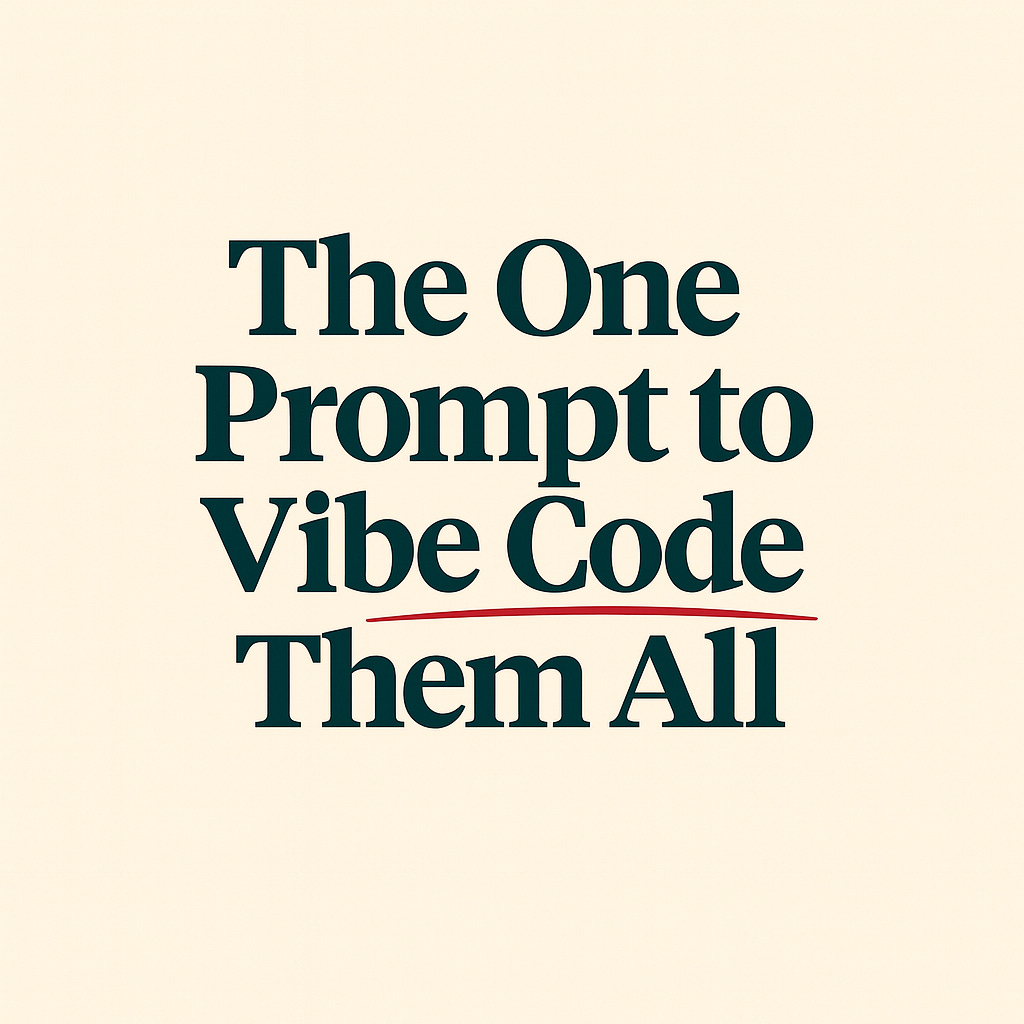The One Prompt to Vibe Code Them All
Why Prompting Is Now a Superpower — and How to Use It to Build Real Software Without Writing Code
There’s a new way to build software.
One that doesn’t require you to memorize every syntax by learning traditional programming skills or toil in configuration files that scaffold apps across platforms.
Just words — structured clearly, layered smartly, and scaffolded like a product.
English has long become the “hottest programming language”, now that LLM-powered AI tools are advancing every season.
This is the era of Vibe Coding.
Powered by AI CodeGen platforms like Lovable, Bolt, v0, Chef, and Firebase Studio, as well as AI-assisted coding tools like Cursor and Vibe Coding, the software development process is forever changing how people build software. It’s not about learning syntax. It’s about learning to speak software with precision, flow, and intention.
You don’t need to set up a development environment, configure databases, manage dependencies, or hire someone to do it for you.
If none of that makes sense right now, that’s perfectly okay and exactly why this Substack is for you.
You don’t even need to touch code unless you want to be in control.
You just need a well-formed prompt.
That’s where the One Prompt Template comes in.
The Prompt That Builds the Product
At the center of Vibe Coding is a simple but powerful idea:
If you can describe it clearly, you can build it.
AI doesn’t need visual mockups or static wireframes. Sure, those can help align its probabilistic nature with your vision, now most tools are getting better at decoding visual inputs. But more than anything, AI needs structure.
It needs to understand what you’re building, who it’s for, how it behaves, and how it looks — not in code, but in good old plain natural language.
The One Prompt Template gives you that scaffolding.
Nine fields. One interface. Infinite combinations.
Each field in the One Prompt unlocks a distinct layer of your app scaffold.
Here’s how it works — and what it looks like in action:
🟨 BIG IDEA — What it is
Your elevator pitch in one or two sentences. Don’t describe features. Describe the purpose.
📝 Prompt Example:
“A minimalist journaling app that helps users reflect on their
mood daily and visualize emotional patterns over time.”
🔄 Remix Tip: Try:
“An app that helps [audience] do [outcome] without [pain]”
“An app that helps freelancers track client projects without spreadsheets or long email threads.”
🟨 CORE BRIEF — Who it’s for and what it solves
Add clarity around user, problem, and outcome. Think like a product manager.
📝 Prompt Example:
CORE BRIEF:
Target: Busy professionals who want to track their emotional well-being
Pain: They struggle to stay consistent with journaling and lose insights in scattered notes
Outcome: A calming, structured journaling app that nudges reflection, tracks patterns, and helps users stay mindful🔄 Remix Tip: Use a 3-line format:
Target → Pain → Outcome
🟨 LAYOUT — How it’s structured
Specify the vertical or horizontal layout of the interface. Avoid listing components; instead, describe the zones. The Vibe Coding Starter Kit is particularly useful here, with over 2,000 vocabulary items that can help you craft the perfect prompts to describe modern web components accurately like a tradionally trained developer.
📝 Prompt Example:
LAYOUT:
Top – Hero with logo, tagline, and “Start Writing” CTA
Middle – List of journal entries sorted by date
Bottom – Chart view of mood trends and reflection prompt carousel
🔄 Remix Tip:
“Use a tabbed layout with three views: Home, Journal, Insights.”
🟨 VIBE FLOWS — How it behaves
Describe interaction logic in builder language. Focus on cause-and-effect chains.
📝 Prompt Example:
VIBE FLOWS:
Entry Flow → User writes a journal → Clicks “Save” → Entry saved to Supabase → Show success toast
Browse Flow → User taps calendar day → Load past entry → Display inline
Export Flow → User clicks “Download Summary” → Generate PDF → Auto-download file
🔄 Remix Tip: Format as:
[Flow Name] → [User Action] → [System Reaction] → [Feedback]
🟨 STYLE — How it looks and feels
Set mood and visual tone. Use adjectives + references.
📝 Prompt Example:
STYLE:
Minimalist, serif typography, soft shadows.
Inspired by Notion. Animated chart transitions.
Neutral earth tones with subtle hover effects.
🔄 Remix Tip:
“Bold, vibrant, mobile-first. Feels like Duolingo but for wellness.”
🟨 DATA • STORAGE — What it stores
List what needs to persist and where it will be stored. No schema needed — just the logic.
📝 Prompt Example:
DATA • STORAGE:
Supabase – Store journal entries, mood tags, timestamps
LocalStorage – Track user theme preference and last opened tab
IndexedDB – Cache insights data for offline access
🔄 Remix Tip:
“Airtable – Save user sessions and prompt history”
🟨 DATA • SERVICES — What it connects to
Mention APIs, tools, and integrations. No tech setup needed — just the what and why.
📝 Prompt Example:
DATA • SERVICES:
Stripe – Handle subscription payments for premium insights
Resend – Send daily reminder emails with journal prompt
Notion API – Import user notes for reflection
🔄 Remix Tip:
“Zapier – Trigger follow-up tasks when journal entry is tagged with ‘Work’”
🟨 OPTIONAL • AI — Where it gets smart
Add natural, helpful AI behaviors. Think assistive, not autonomous.
📝 Prompt Example:
OPTIONAL • AI:
- Summarize journal entries in 1 sentence
- Generate reflection prompts based on mood trends
- Recommend self-care tasks based on journal tone
- Auto-tag entries with emotional labels (joy, stress, calm)
🔄 Remix Tip:
“Enable smart Q&A over uploaded PDFs using OpenAI embeddings”
🟨 FINISH UP — How it should be scaffolded
Close the loop with final instructions to guide output quality.
📝 Prompt Example:
FINISH UP:
Use developer-friendly scaffold structure.
Label each section clearly.
Keep all flows modular and components reusable.
Confirm prompt understanding before building.
🔄 Remix Tip: Always include:
“Confirm understanding before scaffolding”
“Keep logic and UI cleanly separated”
This isn’t a prompt template for brainstorming.
It’s a prompt engine for building.
Born From 800+ Hours of Vibe Coding
The One Prompt didn’t emerge from theory.
It came from practice.
Over 800 hours of practical scaffolding across platforms over the past three months involved testing AI behaviours, refining workflows, debugging vague instructions, and mapping patterns into layers — that work became the basis of the Progressive Scaffolding Framework (PSF), which underpins the One Prompt Template to Vibe Code any practical modern application.
The PSF teaches you to think in layers.
The One Prompt lets you express those layers in language.
Together, they turn prompt-writing into product-building.
Keep reading with a 7-day free trial
Subscribe to Vibe Coding to keep reading this post and get 7 days of free access to the full post archives.