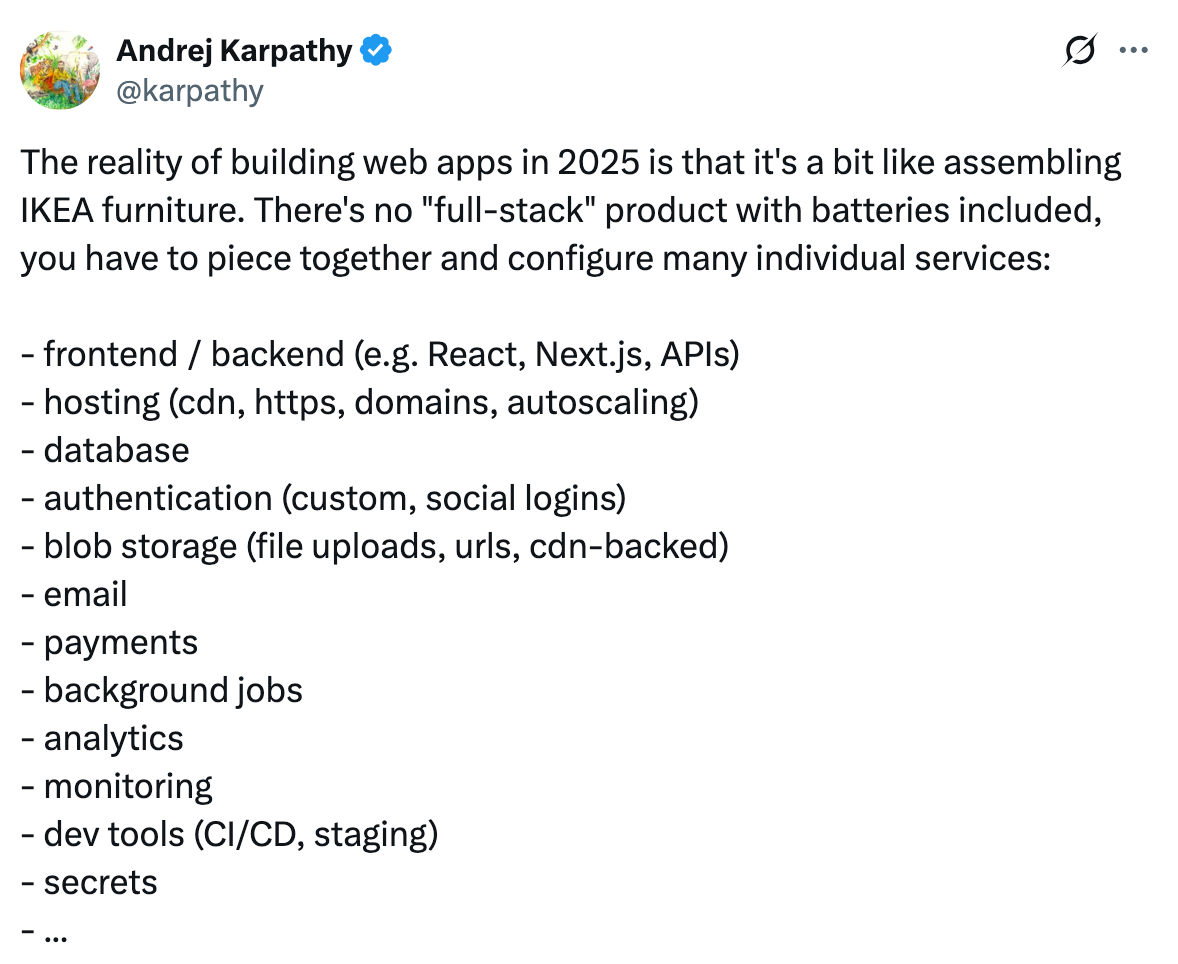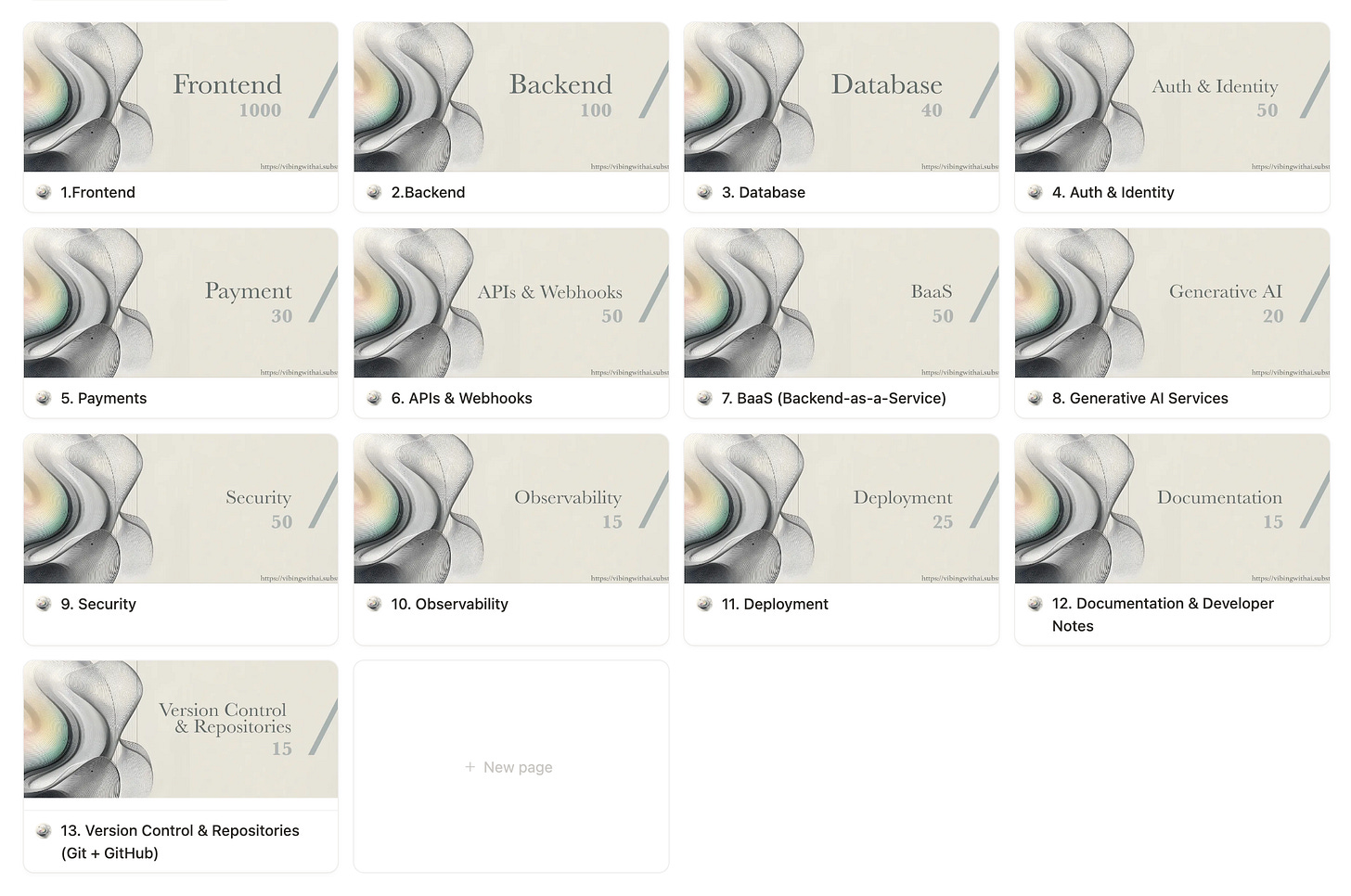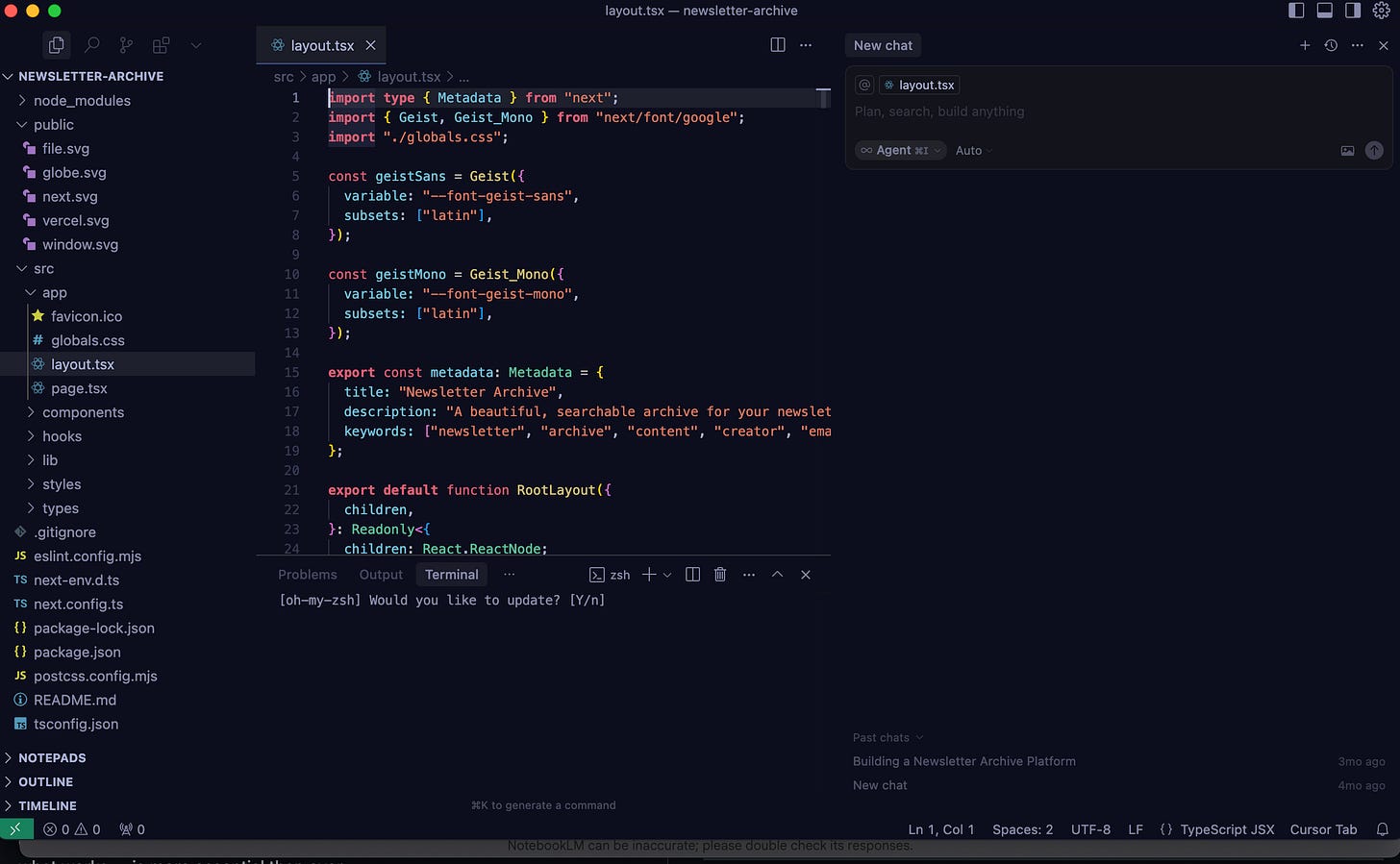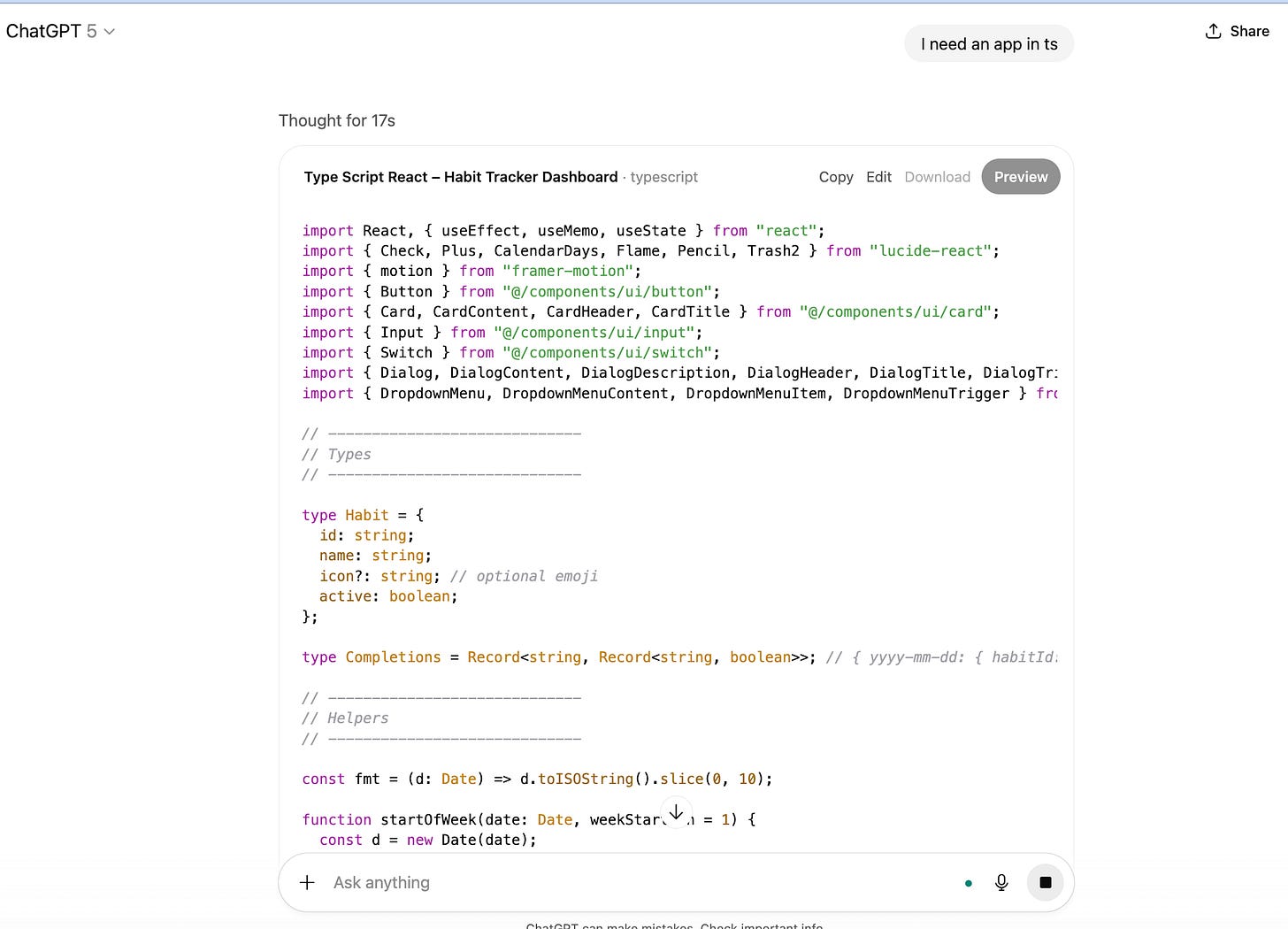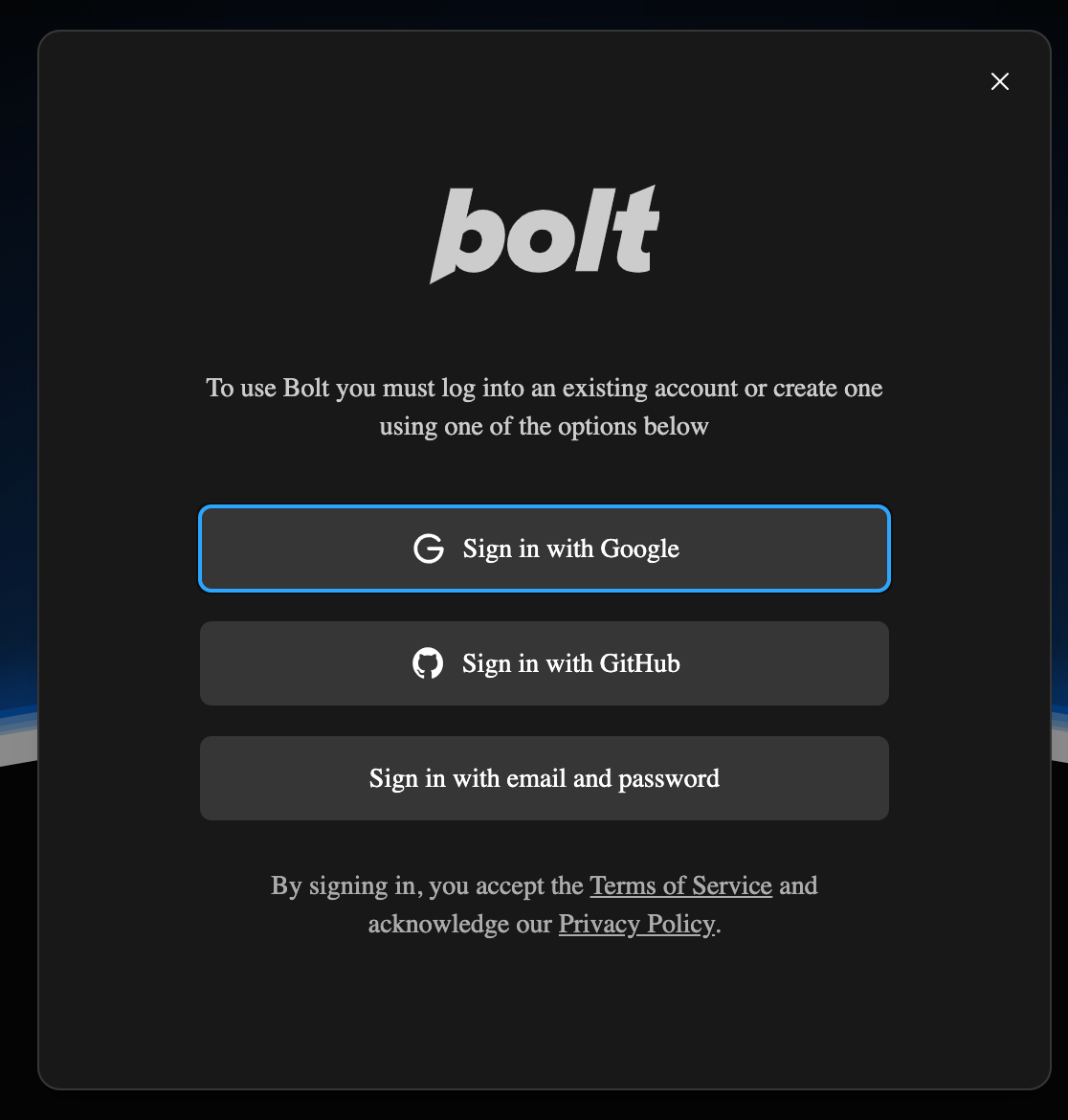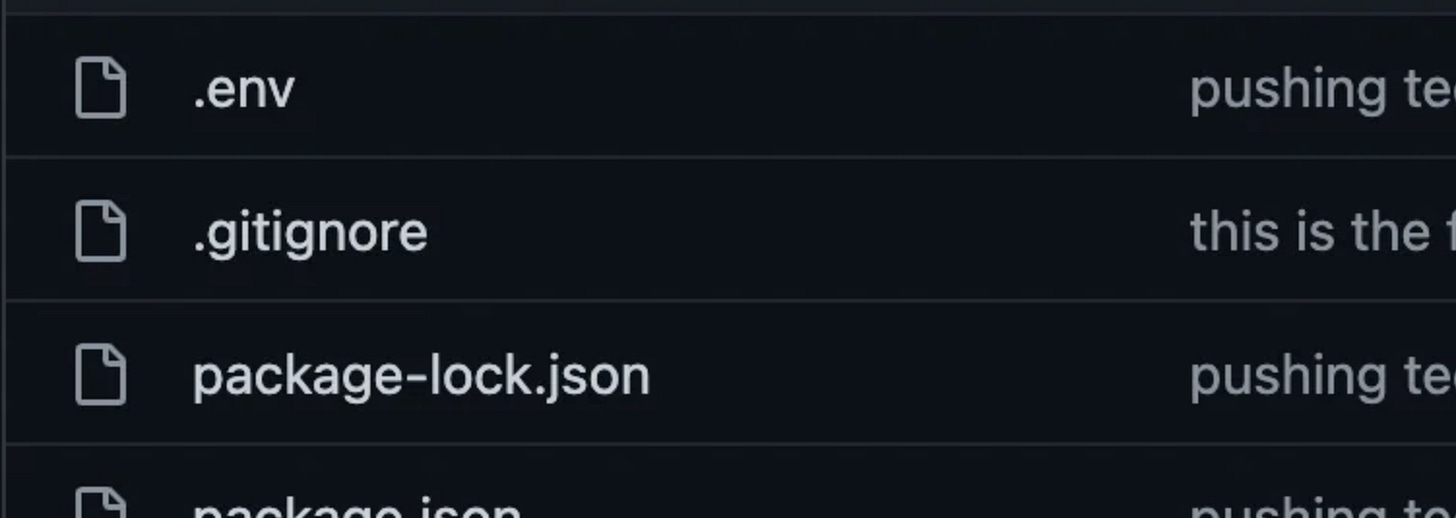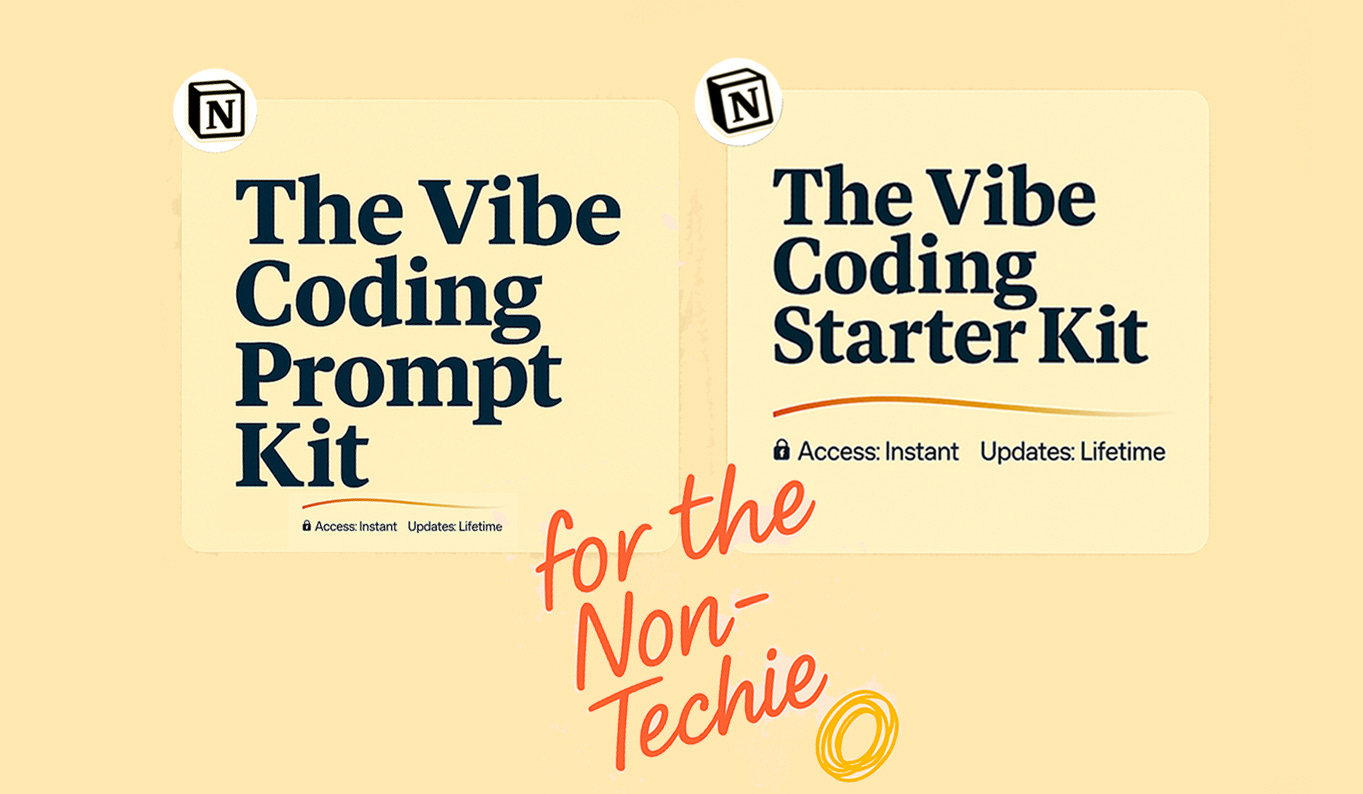10 Practical Moves for Vibe Coding Without Burning Out
The practical foundation beginners miss when they chase the latest tool
It is easy to get carried away by the shiny new AI-infused web-based and mobile app building tools that promise the future of product development without the need to write “a single line of code.”
Such promises seem too good to be true. But the reality is, there are platforms that can enable a semi-technical person to build a digital product that earns thousands in ARR, sometimes even enough to attract seed funding.
What’s missing between the promise and the reality for complete beginners is simple: they have no idea where to start.
Learning the fundamentals is not as cool or fancy as jumping into the hottest Vibe Coding platform you’ve seen influencers demoing in less than ten minutes. They seem to whip up something polished on the spot, but you are nowhere close.
The reason is that they already speak somewhat like developers, if not think like them, in scaffolds.
I’ve already covered the basics in a four-part series (starting from here), so I won’t rehash the path step by step. What I want to do here is offer you 10 practical moves that emerged from that series, concrete ways to bridge the gap between chaotic vibes and actual software you can ship.
1. Learn the vocabulary of the modern web
You don’t need to learn syntax. What you need are the names of the pieces that make up software in 2025.
Categories like Frontend (the user-facing layout and design), Backend (the behind-the-scenes logic), Database (where your app’s data lives), Auth & Identity (logins and user accounts), Payments (checkout and transactions), APIs & Webhooks (how apps talk to each other), BaaS or Backend-as-a-Service (ready-made backends you can plug in), Generative AI Services (AI add-ons like text or image generation), Security (protecting data and access), Observability (monitoring what’s happening inside your app), Deployment (getting your app live on the web), Documentation & Developer Notes (instructions and project notes), and Version Control & Repositories (central code storage like GitHub) form the backbone of how developers think.
Even professional developers feel the chaos. As Andrej Karpathy put it, “building web apps in 2025 is like assembling IKEA furniture.” There’s no single full-stack product with batteries included. You have to piece together frontend, backend, hosting, databases, authentication, storage, payments, analytics, monitoring, and more.
If seasoned engineers who speak Dev see the landscape as disarray, imagine how it feels for a beginner coming in cold. That’s why having a blueprint in your head for how the pieces connect — and the right vocabulary to describe them — matters so much. Once you can name the parts, AI stops guessing and starts scaffolding with precision.
Speaking Dev is basic literacy. Not even close to the mechanics of coding.
And considering how the landscape of building digital products is shifting, as AI models advance in generating accurate, reliable, and well-structured code, the need to remember syntax might soon become obsolete once and for all.
These are the words developers use to describe what they want, and once you can use them too, AI stops guessing and starts scaffolding with precision. This is literacy, not coding.
2. Stop prompting features. Start scaffolding in layers.
Flat prompts, such as “build me a dashboard,” offer façades that collapse after the first click because of loosely wired glossy features on the frontend with the unknown backend.
You need a mental model, and the only mental model anyone venturing into building with AI requires is the Progressive Scaffolding Framework (PSF). The PSF demonstrates how to structure instead.
UI Building Blocks (L1): name the atoms
Vibe Units (L2): combine them into functional blocks
Flow Chains (L3): describe what happens when users act
Page Scaffolds (L4): frame screens top to bottom
App Scaffolds (L5): stitch everything into a coherent blueprint
Once you think in these five layers, your prompts stop being wish lists and start becoming product specs.
3. Follow the safe progression path for tools
Don’t start with the hardest platforms. Begin with CodeGen tools like Lovable, Bolt, or v0, which give you quick wins.
Then graduate to Replit, an integrated coding environment on the cloud that bridges you into deeper coding power without the pain of local setup.
Once you’re comfortable, step into AI-infused IDEs like Cursor or Windsurf. Save command-line tools for later. The order matters because each stage adds complexity, and climbing gradually keeps you from burning out.
4. Remember, tools are wrappers, not magic
Every platform, no matter how flashy, runs on the same underlying LLM engines with some “proprietary” fine-tuning.
What matters isn’t which wrapper you choose, but how scaffold-aware your prompts are.
Even chat apps like ChatGPT or Claude can generate full code and instructions for deployment.
Until recently, what they lacked was a live preview, but they are getting there as well. As for one-click deployment, if you scaffold properly, they can still hand you the configuration and step-by-step guide you need to bring an app online.
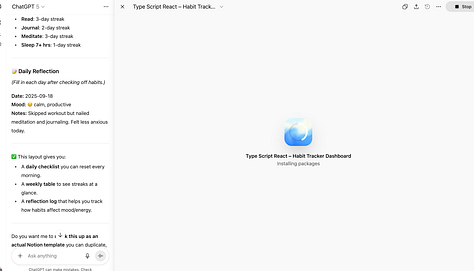
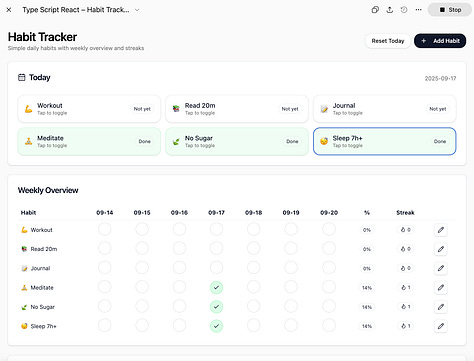
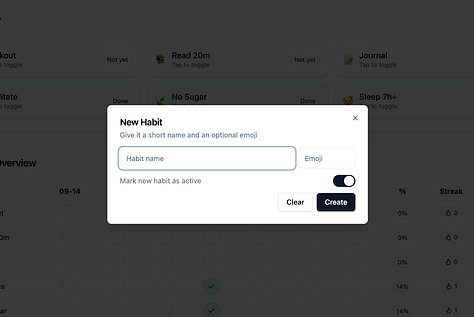
Tools amplify clarity; they don’t replace it.
5. Stick with one tool until a project is finished
Beginners often jump from platform to platform, hoping the next one will “just work.”
But the truth is, you only gain confidence by taking one small project from start to finish on a single platform.
Completion, not dabbling, is what builds intuition.
True, UI-focused CodeGen platforms like Aura can be useful for refining a front-end before transferring it to other AI-assisted coding tools or CodeGen platforms via GitHub.
But as a beginner, resist the urge. Stick with one CodeGen platform until you launch something tangible.
6. Start with a central code repository — your safety net
Think of GitHub as a central storage space for your project files.
It remembers every version, lets you rewind if something breaks, and makes collaboration easier.
Without it, your build lives only in a chat thread or scattered files on your computer. A repository is your backup and your safety net. It gives you freedom to experiment without losing progress.
As a bonus, the account you hold from GitHub can be very handy when signing up or registering for most of the CodeGen platforms, making integration seamless.
7. Build on bedrock, not sand
Some parts of your app — authentication, payments, data storage — are too important to reinvent. Delegate them to trusted services like Clerk, Stripe, and Supabase.
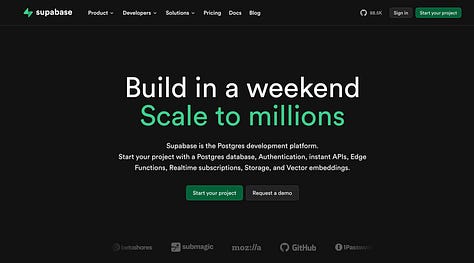
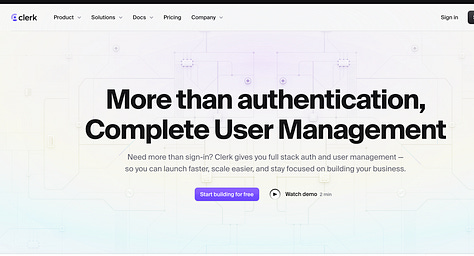
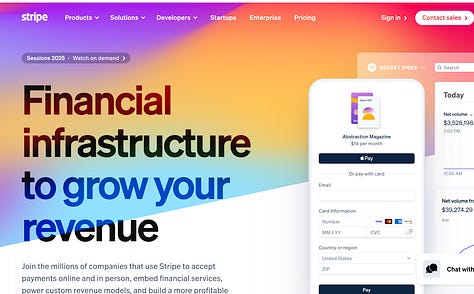
These providers give you reliability and security from day one. Standing on their shoulders frees you to focus on what makes your product unique.
8. Use professional UIs, don’t start blank
Don’t just go with the default AI-generated UI; instead, use professionally designed UIs.
Borrow proven components and patterns from resources like Mobbin and 21st.dev.
Mobbin is best for inspiration.
21st.dev gives you copy-ready snippets of UI code.
And remember, polish can wait. There’s no point making a product beautiful if it doesn’t work yet. Get the core functioning first, then refine the UI later.
9. Secure and manage your APIs
Treat your API keys like passwords.
When you push your app’s files to a central code storage like GitHub, make sure the file containing keys is excluded.
Instead, place example keys in a separate file so collaborators know what to fill in.
This way, your app can be used by others without exposing your secrets, so they can start pasting in their own on their own end after cloning your project files.
Many beginner projects fail not because of design but because they leak credentials. Security is not optional.
10. Delay AI add-ons until the core is stable
It’s tempting to bolt on fancy extras like text-to-speech, art generators, or the latest AI widget right away.
Resist the urge.
Nail the core scaffolding first: reliable authentication, payment, and data handling. Only once those pillars are solid should you layer on AI add-ons. Extras shine brightest on top of a strong foundation.
And when you do add them, don’t lock yourself into a single model provider. Use unified AI API platforms like OpenRouter, Fal, or AIMLAPI. These let you switch between models without rewriting your app, giving you both flexibility and future-proofing as the AI landscape evolves.
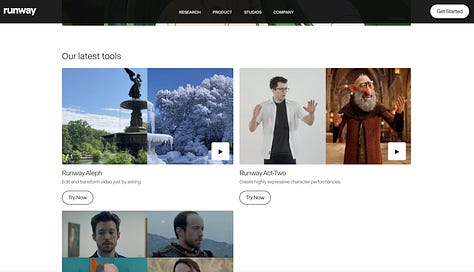
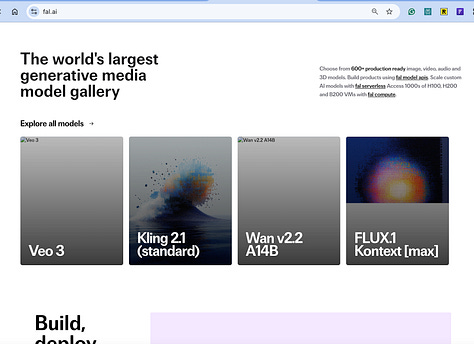
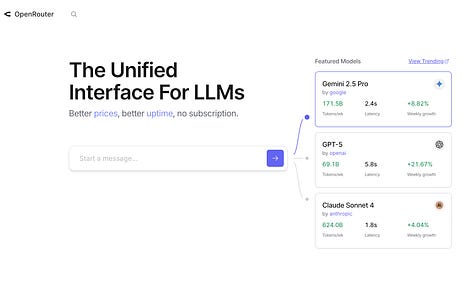
And when you do, please use the unified AI API platforms instead of picking individual AI model providers.
From vibes to scaffolds
These 10 moves aren’t about slowing you down. They’re about making sure your momentum lasts.
The Vibe Coding movement makes building more accessible than ever, but the path to real products isn’t paved with vibes alone. It’s built with literacy, scaffolds, and structure.
That’s where the Vibe Coding Starter Kit and Vibe Coding Prompt Kit come in.
The Starter Kit gives you the vocabulary, with 1,450+ terms and 1,500+ composable prompts that let you speak Dev with confidence.
The Prompt Kit gives you the scaffolding mindset, with 1,950+ scaffold-aware prompts plus the One Prompt template that turns fuzzy ideas into blueprints.
Together, they form the foundation you’ve been missing.
With them, you won’t just watch influencers demo apps—you’ll build your own products, responsibly and repeatably, built to grow.